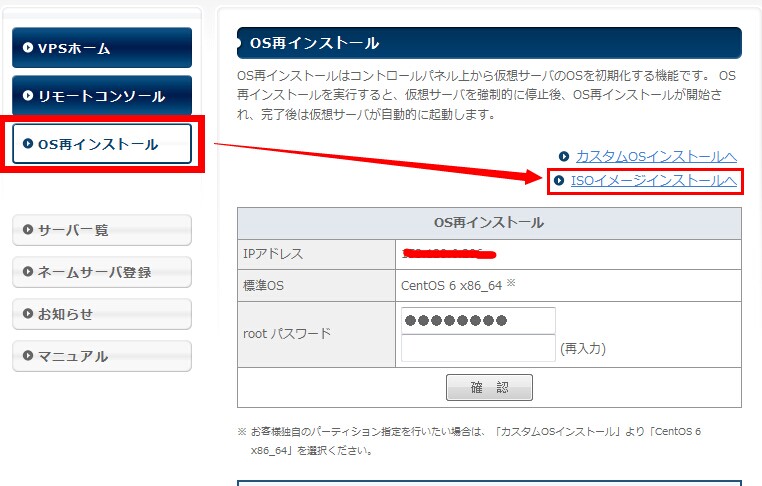在Linode Linux VPS上dd安装Windows系统
登陆Linode面板,找到已经安装好linux系统并需要DD的VPS
点击Remote Access选项卡下面的Launch Lish Console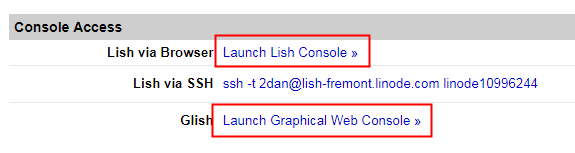
以root登陆,执行下面的命令:
wget --no-check-certificate -qO InstallNET.sh 'https://moeclub.org/attachment/LinuxShell/InstallNET.sh' && bash InstallNET.sh -dd 'https://wget.org.cn/DD/WinSrv2003x86-Chinese-C10G.vhd.gz'
然后,打开Remote Access选项卡下面的Launch Graphical Web Console可以看到进度。