解决Chrome浏览器"Adobe Flash Player 插件已被屏蔽"的问题
最近将Chrome浏览器更新到最新版本(59.0.3071.36)后,打开很多网站地址栏都提示“Adobe Flash Player 插件已被屏蔽” 
虽然可以点击“运行所有插件”使网页正常显示,但是下次打开还报这个错误,有没有一种一劳永逸的方法呢?答案是肯定的:
1、打开 chrome://settings/content/flash 把 Adobe Flash Player 插件设置更改为"允许网站运行Flash"。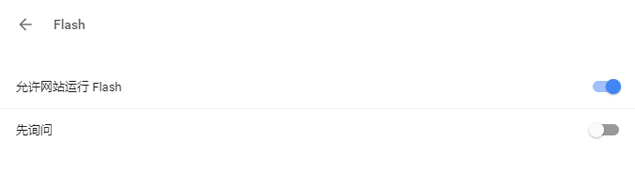
2、打开 chrome://flags/#run-all-flash-in-allow-mode 启用该选项。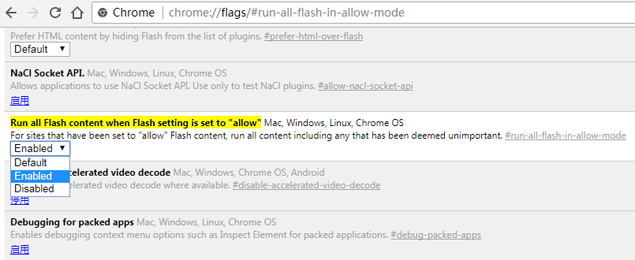
3、重启浏览器