玩转PT之一键安装rtorrent+rutorrent盒子教程
apt-get install wget
wget https://www.2dan.cc/download/rtorrent-rutorrent.sh
sh rtorrent-rutorrent.sh
apt-get install wget
wget https://www.2dan.cc/download/rtorrent-rutorrent.sh
sh rtorrent-rutorrent.sh
apt-get install wget
wget https://www.2dan.cc/download/Deluge-Daemon-WebUI.sh
sh Deluge-Daemon-WebUI.sh
Deluge WebUI默认端口是8112,如果你的vps/服务器IP是192.168.1.1,那么在浏览器中输入:http://192.168.1.1:8112 就可以了,默认登录密码:deluge 登录成功后出现以下对话框。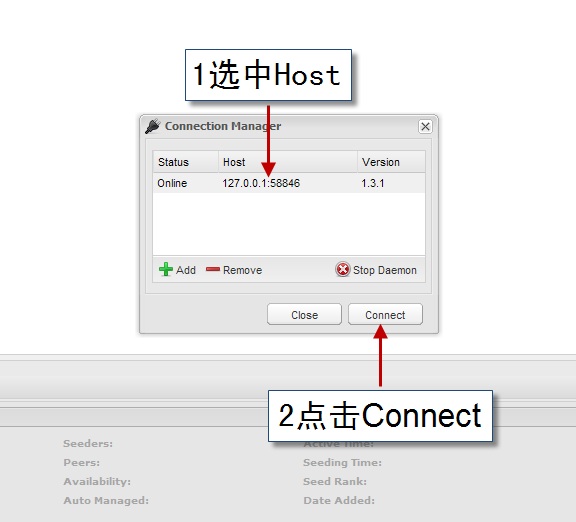
至此Deluge安装完毕
注意:本脚本仅能在 Ubuntu/Debian 操作系统中使用。
PT站基本都不支持linux版的utorrent server,所以只能在linux下安装wine,这样就可以虚拟出windows的环境,从而达到使用utorrent目的。
apt-get install wget
wget https://www.2dan.cc/download/wine-utorrent-vnc.sh
sh wine-utorrent-vnc.sh
注意:本脚本仅能在 Ubuntu/Debian 操作系统中使用。
1、添加一个普通用户,并设置密码
useradd -Um 2dan
passwd 2dan
2、查看网络状态并启用有线网络eth0,通过dhcp获取地址,并检查获取到的ip地址
ifconfig eth0
dhclient eth0
ifconfig eth0
3、进行一次在线升级
yum update
4、安装桌面系统
yum groupinstall "Desktop"
yum groupinstall "X Window System"