网络和IO测试 bench 一键脚本
代码放在 Github
https://raw.githubusercontent.com/teddysun/across/master/bench.sh
使用时直接执行下面的命令即可
wget -qO- bench.sh | bash
注:bench.sh 其实是一个域名,这个域名 301 到真正的脚本,脚本名就叫 bench.sh
代码放在 Github
https://raw.githubusercontent.com/teddysun/across/master/bench.sh
使用时直接执行下面的命令即可
wget -qO- bench.sh | bash
注:bench.sh 其实是一个域名,这个域名 301 到真正的脚本,脚本名就叫 bench.sh
目标:将VirtualBox中安装的CentOS最小化版设置为和主机在同一网段以实现互访
虚拟机网络设置如下图: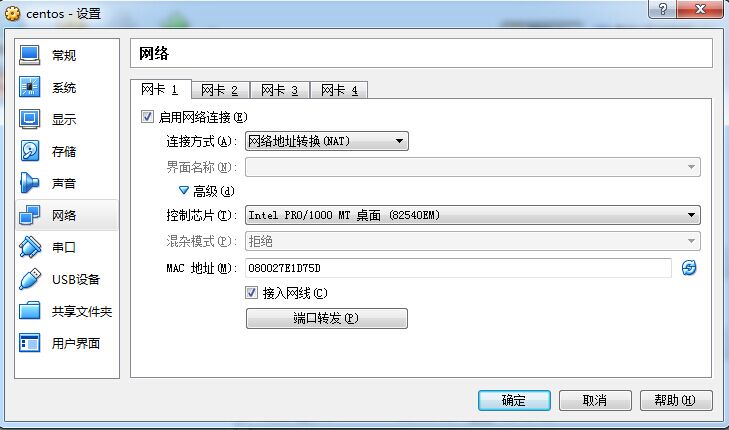
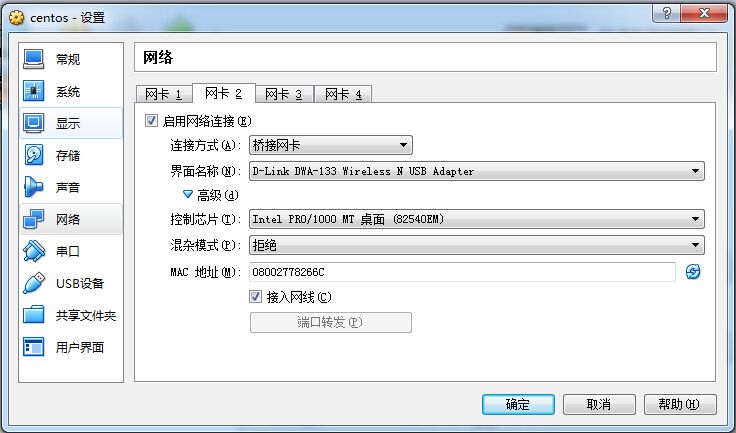
编辑 /etc/sysconfig/network-scripts/ifcfg-eth0 文件
将
ONBOOT=no
NM_CONTROLLED=yes
修改为
ONBOOT=yes
NM_CONTROLLED=no复制网卡eth0配置文件
cd /etc/sysconfig/network-scripts/
cp ifcfg-eth0 ifcfg-eth1
然后编辑 ifcfg-eth1
DEVICE=eth1
HWADDR=08:00:27:78:26:6C
TYPE=Ethernet
UUID=3e312ec8-f00a-4004-a89f-367105f7e132
ONBOOT=yes
NM_CONTROLLED=no
BOOTPROTO=static
IPADDR=192.168.1.11
NETMASK=255.255.255.0
GATEWAY=192.168.1.1
保存退出并重启网络服务:
service network restart
至此,目标实现!
sftp 用于在两台计算机之间传输文件,类似于ftp,但是相对于ftp安全得多,sftp默认采用加密方式来传输数据,sftp不是单一命令,而是一系列相关的操作命令。
登陆远程主机,可能要求输入登录密码
sftp -oPort=22 username@remotehost
-oPort = 远程端口号
远程切换目录
cd remotedir
远程创建目录
mkdir dir
显示远程目录中的文件或者目录,可以配合一系列选项使用
ls
将远程文件拷贝到本地制定目录下,如果省略localdir,则直接拷贝到本地目录下
get remotefile localdir
将本地文件上传到远程服务器上,同样remotedir可以省略,则默认到远程所在目录下
put localfile remotedir
删除远程文件
rm remotefile
显示远程主机上的当前路径
pwd
退出sftp
exit
或
quit
如果想在sftp操作过程中操作本地目录,可以在相关命令上加上l,表示操作本地目录。
例如:
lcd 表示切换本地目录
lpwd 显示本地路径
lrm 删除本地文件
lls 显示本地目录中的文件。
今天发现一台8G内存的服务器可用内存剩余7G,但已经频繁使用swap。
解决这个问题之前,首先我们来了解一下linux系统的缓存机制:
linux会使用硬盘的一部分做为SWAP分区,用来进行进程调度--进程是正在运行的程序--把当前不用的进程调成‘等待(standby)‘,甚至‘睡眠(sleep)’,一旦要用,再调成‘活动(active)’,睡眠的进程就躺到SWAP分区睡大觉,把内存空出来让给‘活动’的进程。
如果内存够大,应当告诉linux不必过多的使用SWAP分区, 可以修改swappiness的值。swappiness=0的时候表示最大限度使用物理内存,然后才是swap分区;swappiness=100的时候表示积极的使用swap分区,并且把内存上的数据及时的搬运到swap空间里面。
第一种写法是*/5 这种写法有的系统会不支持
*/5 * * * * /xxx/task.sh
第二种写法比较繁琐,但所有系统都支持:
0,5,10,15,20,25,30,35,40,45,50,55 * * * * /xx/task.sh